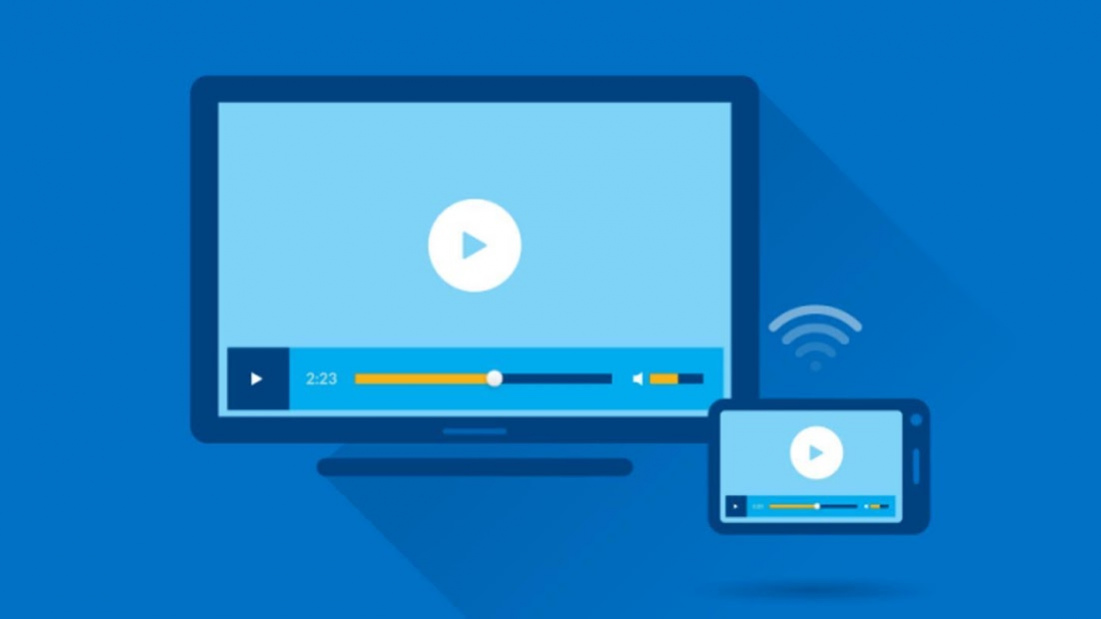Miracast : Mirror Screen ( Sharing With wifi ) 1.0
Free Version
Publisher Description
Easy to use, just choose your media and press to play, one step to play it on your TV!!!
At any time and anywhere, from any device - enjoy with friends and family - with TV Assist on your phone, you can play your favorite photos, videos and music as you like, Such as a nearby TV. Moments with everyone to see and hear .
TV Assist can also browse the media on other DLNA devices and play them on your TV or other DLNA device .
TV support can work as a multimedia receiver (rendering), it can also receive media played from other DLNA devices, for example, another Phone / Pad that works with TV Assist !!!
Miracast Display finder app will helps to find share your mobile/Tablet device screen to suitable/ compatible Miracast/Wireless display device such as Smart TV or Wireless display dongles/adopters.
This app works(Tested) on most of the mobile phones with Android version 4.2 and above.
Miracast : Mirror Screen Sharing using wifi
To Share/mirror mobile screen to SmartTV or Wifi Display dongle connected to TV,
Allowance using the small smartphone and tablet screens you can use your TV’s much larger screen instead for a good experience, Sharing your screen out of your phone or supplement for your Television is easy with this Mirror Phone screen to TV App.
Keywords :
+Miracast – screen mirroring
+Screen Sharing – Mirroring
+Web video cast – Mirroring
+Connect mobile to TV
+Screen Mirroring – WIFI Display
+Screen Mirroring Assistant
+Screen Mirroring - Mirror Screen
+Mirror your photo to TV
+Display Phone Screen On TV
+LG Smart TV - HD Video Streaming
+Screen Mirroring with TV - Mirror Screen
+ screen mirroring app
+ mirror screen
+ screen mirroring samsung tv
+ screen mirroring samsung smart tv
+ samsung screen mirroring
+ mirror cast
+ cast screen android
+ samsung mirroring app
+ screen mirr
+ mirror screen android
+ mirroring to tv
+ screen mirroring laptop
Following steps needs to performed:
1. Check your TV wheather it supports Wireless Display / Miracast.
2. Make sure TV is connected to the same WiFi network as your mobile device. You can't connect it with wired connection (LAN). !
About Miracast : Mirror Screen ( Sharing With wifi )
Miracast : Mirror Screen ( Sharing With wifi ) is a free app for Android published in the System Maintenance list of apps, part of System Utilities.
The company that develops Miracast : Mirror Screen ( Sharing With wifi ) is SMACKER_DEV. The latest version released by its developer is 1.0. This app was rated by 1 users of our site and has an average rating of 3.5.
To install Miracast : Mirror Screen ( Sharing With wifi ) on your Android device, just click the green Continue To App button above to start the installation process. The app is listed on our website since 2019-06-11 and was downloaded 131 times. We have already checked if the download link is safe, however for your own protection we recommend that you scan the downloaded app with your antivirus. Your antivirus may detect the Miracast : Mirror Screen ( Sharing With wifi ) as malware as malware if the download link to share.mirrorscreen.miracast is broken.
How to install Miracast : Mirror Screen ( Sharing With wifi ) on your Android device:
- Click on the Continue To App button on our website. This will redirect you to Google Play.
- Once the Miracast : Mirror Screen ( Sharing With wifi ) is shown in the Google Play listing of your Android device, you can start its download and installation. Tap on the Install button located below the search bar and to the right of the app icon.
- A pop-up window with the permissions required by Miracast : Mirror Screen ( Sharing With wifi ) will be shown. Click on Accept to continue the process.
- Miracast : Mirror Screen ( Sharing With wifi ) will be downloaded onto your device, displaying a progress. Once the download completes, the installation will start and you'll get a notification after the installation is finished.